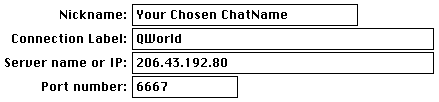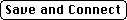This is an optional setup for Global Chat which allows you to log onto SIS,
Inc.'s Chat Server without having to reenter your chat name each time you
logon.
1) Open the Global Chat Application.
2) A Connection window should open up automatically, if not, select NEW
from the FILE menu.
3) Click on the MORE DETAIL button.

4) To access the SIS, Inc. Chat Server, you must enter the following information:
your chosen chat name, and the other information as listed.
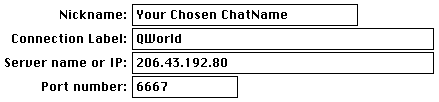
Please remember that spaces and punctuation are *NOT* allowed with the Global
Chat software.
It may be helpful to use a CONNECTION LABEL appropriate for the chat rooms
you will be attending. For example, TRANSFORMATIONS for attending 12-Step
or Support Group meetings.
5) Optionally, you may enter personal information about yourself. This information
shows up when the GET INFO command is used on another person in the chat
rooms (see the Global Chat Tutorial for more
information).

6) Once you have entered this information, just click on SAVE AND CONNECT.
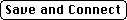
Back To:
[ Transformations ] [ QWorld
] [ Women Online Worldwide ]